|
I recently posted a blog with source code that provides t-SQL to get actual partition file size on disc. With a little updating, you can use the same script to get aggregation file sizes. Why do we care? 1. Aggregations are a shortcut to acquiring a SUM() or a COUNT() of a measure. Think of aggregations as pre-calculated totals. 2. Correctly designed aggregations have a direct and SIGNIFICANT influence on end-user query performance. 3. Aggregations are not automatic. You must create them in the cube on the Aggregations tab, and as a general rule of thumb, aggregations should not exceed 30% of partition size. 4. Monitoring partition and aggregation file sizes is an on-going effort and it is often the place where multidimensional cubes "fall down" -- no one is paying attention. Developers move on to new projects, and even large companies often do not have dedicated SSAS DBAs. However, this can be an easy win if given an Outlook calendar reminder and a little effort. Reminder: Each partition can only have one (1) active aggregation design; however, because a measure group can have > 1 partition, measure groups can have > 1 aggregation design. The output of the t-SQL statement I am providing is what you see here, but with your cube and partition names:
If you are unable to download the above t-SQL file, I am pasting the source code here, but my blog service provider doesn't always format it as nicely as SSMS.
Enjoy! /* Script written by Delora J Bradish, www.delorabradish.com Script snippet taken from http://stackoverflow.com/questions/7952406/get-each-file-size-inside-a-folder-using-sql as indicated below To use: 1. Change the @i_DataFileLocation to the folder location of your SSAS MultiD cube data If you don't know where this is, look under [Your SSAS Instance] --> Properties --> General --> DataDir 2. Change the @i_DatabaseId to be your database Id. This is NOT the database name. Find you database Id by looking under [Your SSAS Instance] --> [Your Deployed Database Name] --> Properties --> Database --> ID 3. Change the @i_CubeId to be your cube Id. This is NOT the cube name. Find your cube Id by looking under [Your SSAS Instance] --> [Your SSAS Database Name] --> [Your Cube Name] --> Properties --> General -> ID 4. Set @lPrintIt to one (1) to see the detail data extracted behind the final output 4. Make sure xp_cmdshell is enabled on your SQL Server Database instance. You will need to be a sysadmin on your DB instance to run this t-SQL. -- To allow advanced options to be changed. EXEC sp_configure 'show advanced options', 1 GO -- To update the currently configured value for advanced options. RECONFIGURE GO -- To enable the feature. EXEC sp_configure 'xp_cmdshell', 1 GO -- To update the currently configured value for this feature. RECONFIGURE GO 5. You will need to have read access to the physical drives where your SSAS data is stored. Use Windows File Explorer and make sure your AD account can navigate to and see *.db, *.cub, *.det, and *.prt files. Note: If you receive blank output from these SELECT statements, chances are the values entered in the input variables are incorrect. If you do not recognize the PartitionID values, you may want to drop and recreate your partitions so that their IDs match their names Remember that SSAS only allows one (1) active aggregation design for each partition. */ DECLARE @i_DataFileLocation varchar(max) = 'C:\PW_DEV\SQL Server\MSSQL\OLAP\' , @i_DatabaseId varchar(500) = '%AW MultiD%' , @i_CubeId varchar(100) = '%Adventure Works%' DECLARE @lCnt int, @lComm varchar(1000), @lResultString varchar(max), @lPrintIt int, @lSuccess int, @CurrentDirectory varchar(1000), @1MB DECIMAL, @1KB DECIMAL SELECT @lPrintIt = 0, @lSuccess = 0, @1MB = 1024 * 1024, @1KB = 1024 --drop temp tables if they already exist IF OBJECT_ID(N'tempdb..#DataFileList') IS NOT NULL DROP table #DataFileList IF OBJECT_ID(N'tempdb..#tempFilePaths') IS NOT NULL DROP TABLE #tempFilePaths IF OBJECT_ID(N'tempdb..#tempFileInformation') IS NOT NULL DROP TABLE #tempFileInformation IF OBJECT_ID(N'tempdb..#FinalOutput') IS NOT NULL DROP TABLE #FinalOutput -- Create the temp table that will hold the data file names CREATE TABLE #DataFileList(DataFileName varchar(max)) IF @@error <> 0 SELECT @lResultString = '1.a Unable to create #DataFileList' CREATE TABLE #tempFilePaths (Files VARCHAR(500)) IF @@error <> 0 SELECT @lResultString = '1.a Unable to create #tempFilePaths' CREATE TABLE #tempFileInformation (FilePath VARCHAR(500), FileSize VARCHAR(100)) IF @@error <> 0 SELECT @lResultString = '1.a Unable to create #tempFileInformation' CREATE TABLE #FinalOutput (FullPathAndFile varchar(400), NameOfFile VARCHAR(400), SizeInMB DECIMAL(13,2), SizeInKB DECIMAL(13,2)) IF @@error <> 0 SELECT @lResultString = '1.a Unable to create #FinalOutput' --get the list of data files SELECT @lComm = 'dir "' + @i_DataFileLocation + '*.data*" /b /s' INSERT #DataFileList EXEC master..xp_cmdshell @lComm --Clean up the list DELETE FROM #DataFileList WHERE DataFileName NOT LIKE '%.agg%' IF @lPrintIt = 1 SELECT * FROM #DataFileList --add an identity seed for remaining rows to use in WHILE loop ALTER TABLE #DataFileList ADD RowNum int Identity(1,1) --loop through DataFileName values and get file size -- from http://stackoverflow.com/questions/7952406/get-each-file-size-inside-a-folder-using-sql SET @lcnt = (select count(*) from #DataFileList) WHILE @lcnt <> 0 BEGIN BEGIN DECLARE @filesize INT SET @CurrentDirectory = (SELECT DataFileName FROM #DataFileList WHERE RowNum = @lcnt) SET @lcomm = 'dir "' + @CurrentDirectory +'"' ------------------------------------------------------------------------------------------ -- Clear the table DELETE FROM #tempFilePaths INSERT INTO #tempFilePaths EXEC MASTER..XP_CMDSHELL @lcomm --delete all directories DELETE #tempFilePaths WHERE Files LIKE '%<dir>%' --delete all informational messages DELETE #tempFilePaths WHERE Files LIKE ' %' --delete the null values DELETE #tempFilePaths WHERE Files IS NULL --get rid of dateinfo UPDATE #tempFilePaths SET files =RIGHT(files,(LEN(files)-20)) --get rid of leading spaces UPDATE #tempFilePaths SET files =LTRIM(files) --split data into size and filename ---------------------------------------------------------- -- Clear the table DELETE FROM #tempFileInformation; -- Store the FileName & Size INSERT INTO #tempFileInformation SELECT RIGHT(files,LEN(files) -PATINDEX('% %',files)) AS FilePath, LEFT(files,PATINDEX('% %',files)) AS FileSize FROM #tempFilePaths -------------------------------- -- Remove the commas UPDATE #tempFileInformation SET FileSize = REPLACE(FileSize, ',','') -------------------------------------------------------------- -- Store the results in the output table -------------------------------------------------------------- INSERT INTO #FinalOutput (FullPathAndFile, NameOfFile, SizeInMB, SizeInKB) SELECT @CurrentDirectory, FilePath, CAST(CAST(FileSize AS DECIMAL(13,2))/ @1MB AS DECIMAL(13,2)), CAST(CAST(FileSize AS DECIMAL(13,2))/ @1KB AS DECIMAL(13,2)) FROM #tempFileInformation -------------------------------------------------------------------------------------------- Set @lcnt = @lcnt -1 END END ALTER TABLE #FinalOutput ADD DatabaseID varchar(500) ,CubeID varchar(500) ,MeasureGroupID varchar(500) ,PartitionId varchar(500) ,AggregationID varchar(500) /* --Run the following script for trouble shooting undesired output SELECT * ,(CHARINDEX('.det\',FullPathAndFile,1)) as EndHere ,(CHARINDEX('.cub\',FullPathAndFile,1)) as StartHere ,(CHARINDEX('.prt\',FullPathAndFile,1) + 4) - (CHARINDEX('.det\',FullPathAndFile,1) + 5) ,SUBSTRING(FullPathAndFile,CHARINDEX('.det\',FullPathAndFile,1) + 5,25) ,SUBSTRING(FullPathAndFile,CHARINDEX('.det\',FullPathAndFile,1) + 5,(CHARINDEX('.prt\',FullPathAndFile,1) + 4) - (CHARINDEX('.det\',FullPathAndFile,1) + 5)) FROM #FinalOutput */ UPDATE #FinalOutput SET DatabaseID = SUBSTRING(FullPathAndFile,LEN(@i_DataFileLocation) + 1,CHARINDEX('.db\',FullPathAndFile,1) - LEN(@i_DataFileLocation) + 2) ,CubeID = SUBSTRING(FullPathAndFile,CHARINDEX('.db\',FullPathAndFile,1) + 4,CHARINDEX('.cub\',FullPathAndFile,1) - CHARINDEX('.db\',FullPathAndFile,1)) ,MeasureGroupID = SUBSTRING(FullPathAndFile,CHARINDEX('.cub\',FullPathAndFile,1) + 5,CHARINDEX('.det\',FullPathAndFile,1) - CHARINDEX('cub\',FullPathAndFile,1)) ,PartitionID = SUBSTRING(FullPathAndFile,CHARINDEX('.det\',FullPathAndFile,1) + 5,(CHARINDEX('.prt\',FullPathAndFile,1) + 4) - (CHARINDEX('.det\',FullPathAndFile,1) + 5)) ,AggregationID = SUBSTRING(FullPathAndFile,CHARINDEX('.prt\',FullPathAndFile,1) + 5,250) IF @lPrintIt = 1 SELECT * FROM #FinalOutput WHERE DatabaseID like @i_DatabaseId --get total partition sizes on disc select DatabaseID ,CubeID ,MeasureGroupID ,PartitionID ,SumOfAggSizeInKB = SUM(SizeInKB) ,SumOfAggSizeInMB = SUM(SizeInMB) ,SumOfAggSizeInGB = SUM(SizeInMB) / 1000 FROM #FinalOutput WHERE DatabaseID like @i_DatabaseId AND CubeID like @i_CubeId GROUP BY DatabaseID, CubeID, MeasureGroupID, PartitionID ORDER BY DatabaseID, CubeID, MeasureGroupID, PartitionID return
0 Comments
Leave a Reply. |
|||||||
| Microsoft Data & AI | SQL Server Analysis Services |
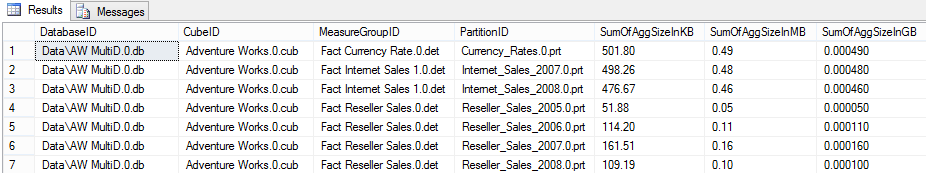
 RSS Feed
RSS Feed
