|
Issue: When working in Excel 2013 Prof Ed and a SQL Server 2012 multidimensional cube, you receive the following error when adding a hierarchy or attribute to the FILTERS section of the PivotTable Fields GUI. The above error is usually caused by an object that was removed or renamed in the cube. However, this was not the case for a recent client. I Googled the error (like you probably did to even arrive at my blog site), but found nothing except that an object was deleted or removed from the cube. As this was not our scenario, I'm doing this little write-up hoping that is will be helpful to someone in the same predicament.
Summary Solution:
Cause of the Error: Unknown. I have found on more than on one occasion that the underlying XML of multidimensional cubes becomes "out of sync". I realize this isn't a very technical response, but if you have spent time comparing "working" XML code to "unworking" code, you know that sometimes it is easier to just remove and readd the object. Resolution Logic: In the latest occurrence of this error, I worked through the following steps trying to find the cause before throwing in the towel and removing the dimension from the cube. It was determined that ..
It was a bit of work to remove a shared dimension from a large cube and re-add it, checking to make sure all cube relationships and properties remained the same, but in the end, this is what fixed the error. if you have come across this same problem and have found a better solution, please post it in blog comments. I'd like to hear your creative solution!
3 Comments
|
| Microsoft Data & AI | SQL Server Analysis Services |
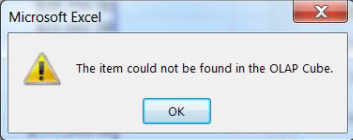
 RSS Feed
RSS Feed
