SSIS 2016: An efficient way to handle transform and load of SCD2 (type 2 slowly changing dimensions)8/23/2017 Quick Review: This blog post is about type two slowly changing dimensions (SCD2). This is when an attribute change in row 1 results in SSIS expiring the current row and inserting a new dimension table row like this --> SSIS comes packaged with a SCD2 task, but just because it works, does not mean that we should use it. Think of the pre-packaged Microsoft supplied SCD2 task as a suggestion. If we really want to get the job done, we will want to use Cozy Roc or Pragmatic Works Task Factory (TF). I strongly suggest Task Factory’s [Dimension Merge Slowly Changing Dimension] add-in to SSIS for the following reasons:
The key to success, in my case, was two-fold
You can read about additional performance tips from Pragmatic Works on line help (performance tab) and they have an instructional video here. The point of this blog post is to share a screen print that would have been helpful to me the first time I setup this component. Now for the dissection...
Conclusion: Having fulling understood SCD2 concepts, this TF component took me a little bit to configure -- I had to actually think about things vs the rhythmic repetition of common data flow tasks. On first pass I skipped past the sort of the two source components and out of habit, picked up the PK in both TF Upsert components. I didn't pay attention to the <New> OleDB mapping and tried to insert my edw.DimCustomer.PK (hello?!) . My advice is to SLOW DOWN and get the first SCD2 dimension SSIS package built and aggressively tested, then fall back into the rinse and repeat rhythm of SSIS package development. If you get stuck, reach out to Pragmatic Works Product Support. I highly recommend their online chat.
0 Comments
|
| Microsoft Data & AI | SQL Server Integration Services |
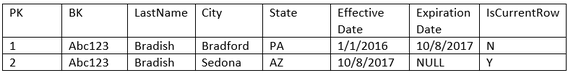
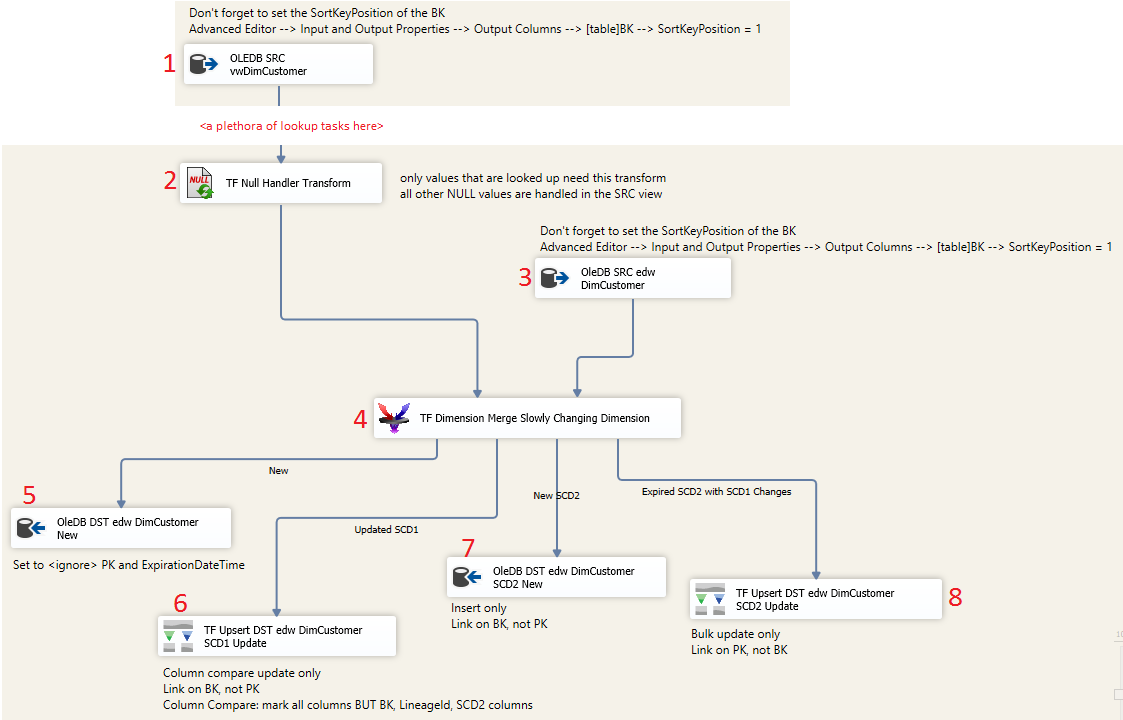
 RSS Feed
RSS Feed
