|
A Bit of Intro If I recall correctly, I completed the first version of this data architecture diagram in 2012 when we used terms like "road map" and "blueprint" Back then, along with different terms, we were also using traditional SSIS, SSAS-MultiD and SSRS tools. Now we live in the world of cloud everything, although we are still driving from SRC-to-DST (source to destination). I'm up for whatever terminology you want to use, but can we agree that we are surely on a different highway? For my classical BI Blueprint, click here, but to see an Azure road map for BI, please take a look below. Disclaimer: I create a different diagram for every engagement, so think of this as a suggestion, not a mold. Azure Data Architecture BI Talking Points:
BI Advice from the University of Hard Knocks:
Conclusion of the Matter: I am not explaining every column in the data architecture because the columns in the above diagram are not applicable to everyone. For example, almost everyone needs a semantic layer, but not everyone needs a logical data store for operational reporting. Column #5 can be done in Spark as well as Data Bricks; instead of my telling you what the best solution is, let's talk about it. For every column there is a good, better and best solution, and good heavens (!) not everyone needs a thirteen point data architecture! All things in moderation, right? I am asking, if you have taken the time to read this, please start planning before you start building! Opening Power BI and mashing up data from three different sources is generally not a scalable solution. Get started with a data architecture diagram and build a better BI house!
3 Comments
Inserted below is a slide I use when talking about data modeling for MS BI. (If you have brought me into your company for MS BI mentoring or training, you already have a version. :-) ). I am posting it here because if you are planning a BI project, you need your own version of one of these! Why?
Please allow me to encourage you -- open Visio and get blueprinting!! For a deeper dive into a BI blueprint for your company, drop me a note under the About section of this site.  What purpose is driving your BI project? (I am talking about true OLAP in this blog post, not OLTP.) When you have an ETL or hardware choice to make, you make your decision based on what is best for what? Please allow me to suggest to you that a BI project should have one (1) central purpose: reporting and analytics (R&A). Period. The end. If this is true, (and I ask this with kindness), how then can hardware, network, your data model, data integration and data visualization choices be made without R&A clearly defined? For instance, I have often thought often that the most critical wheel spoke of a successful BI implementation is the data model. "Build it and they will come" is not a really good catch phrase for a BI project because you may end up building a football stadium when your users intended to play basketball. You can retrofit your football field, but wouldn't it have been a lot better (and cheaper) if you had built a basketball court to start? Possible indicators that a BI model was not written with R&A in mind:
Possible indicators that hardware was not specified with R&A in mind:
I am sure you can come up with actual indicators for your own projects, but the point is this: EVERYTHING we do in our BI projects should take into consideration R&A. Pick a wheel spoke -- any wheel spoke -- when you draw your blueprint for that spoke, UNDERSTAND your complex business logic and KNOW your reporting requirements. What do you think? Here are a few talking points for your BI team:
How do all of your choices support R&A? 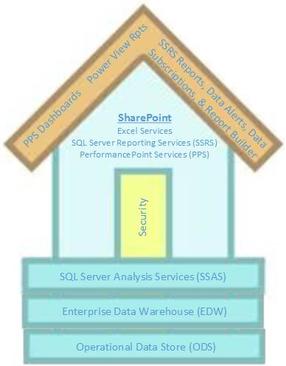 When you build a house, you start from the foundation and work up. When you build a BI solution, it is logical to start from the foundation and build up as well. However, what I see often is someone working on the house roof (reporting) before there is a foundation (data model, integration, security ...). We all understand that some houses are pre-fabricated and the individual pieces are build independent of each other and then somehow come together in one miraculous final push to production. However, in my opinion, that is not the "industry standard" and as a BI consultant, I will rarely recommend any other BI build method other than "from the ground up". I consider the house roof, reporting and analytics, to be the "fun" part of every BI project because it is the most visible. (I have observed that those who get to write reports and create dashboards often progress quickly to hero status.) However, it is the responsibility of each team member of a BI project to produce a product that has these characteristics: 1. Accurate (is dependable and truthful) 2. Scalable (can grow and change in step with business fluctuations) 3. Discoverable (you can find things you want, such as metadata, measures and attributes) Talking Points:
Self-Service BI -- PPS (performance point services), Excel, Report Builder Automated Reporting -- SSRS, Excel Source code control -- TFS (team foundation server), corporate file store Documentation -- in-line code, TFS, file store, DMVs, Visio, Word documents |
| Microsoft Data & AI | Modeling for BI |
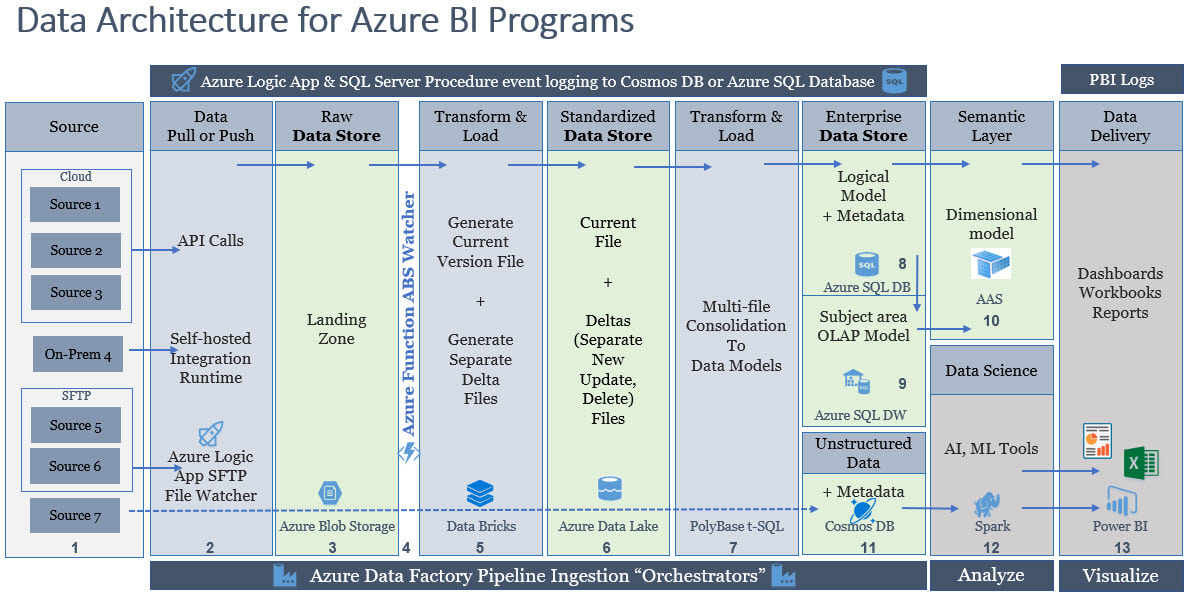
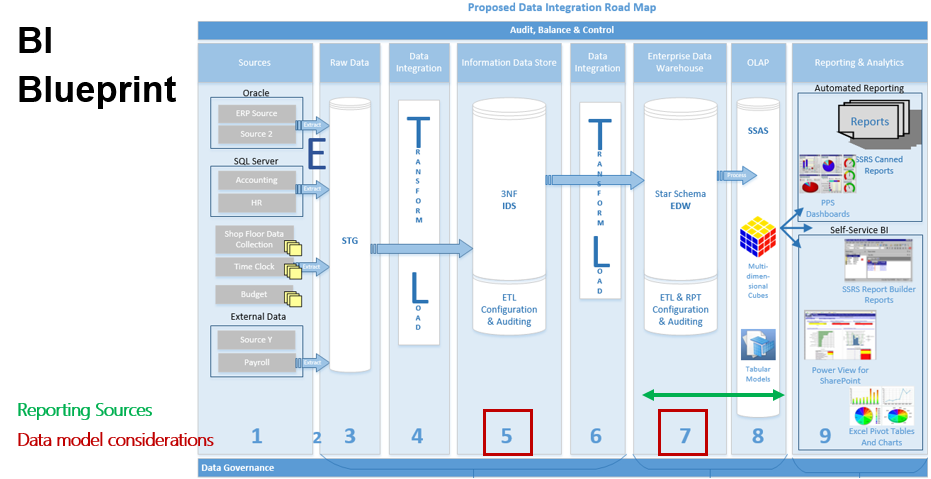
 RSS Feed
RSS Feed

